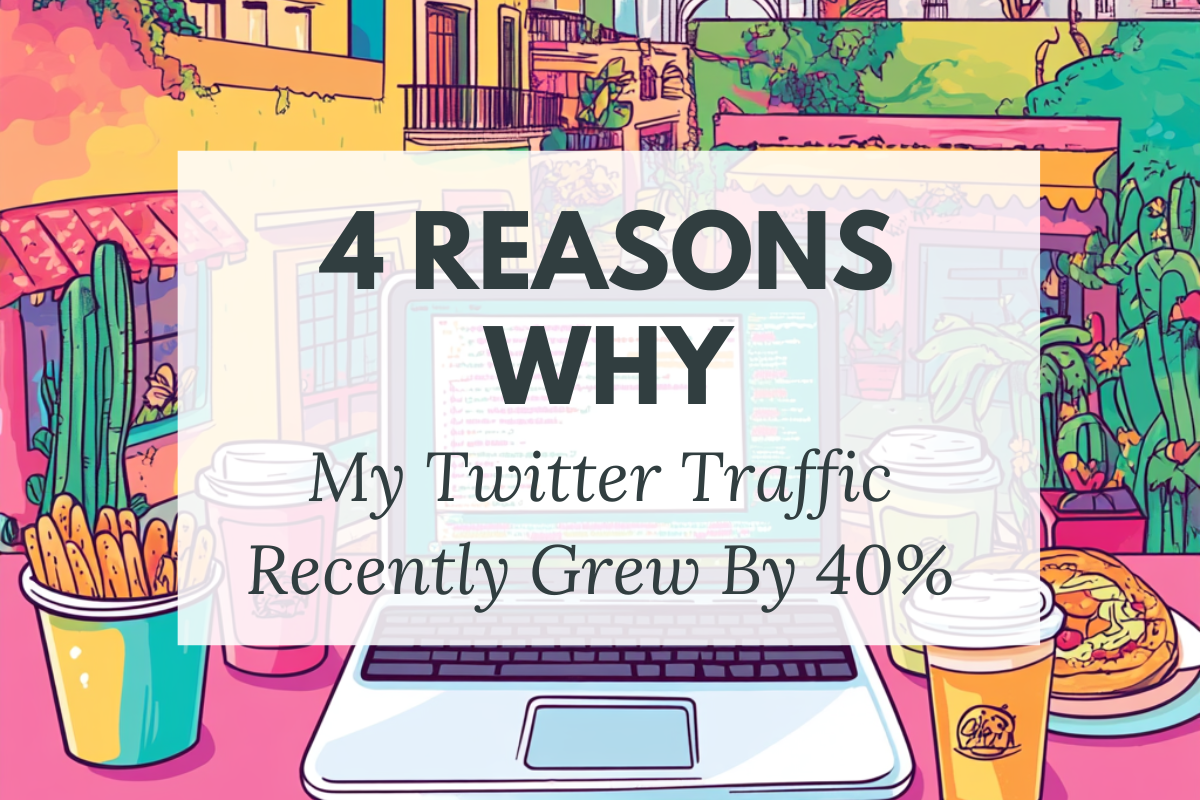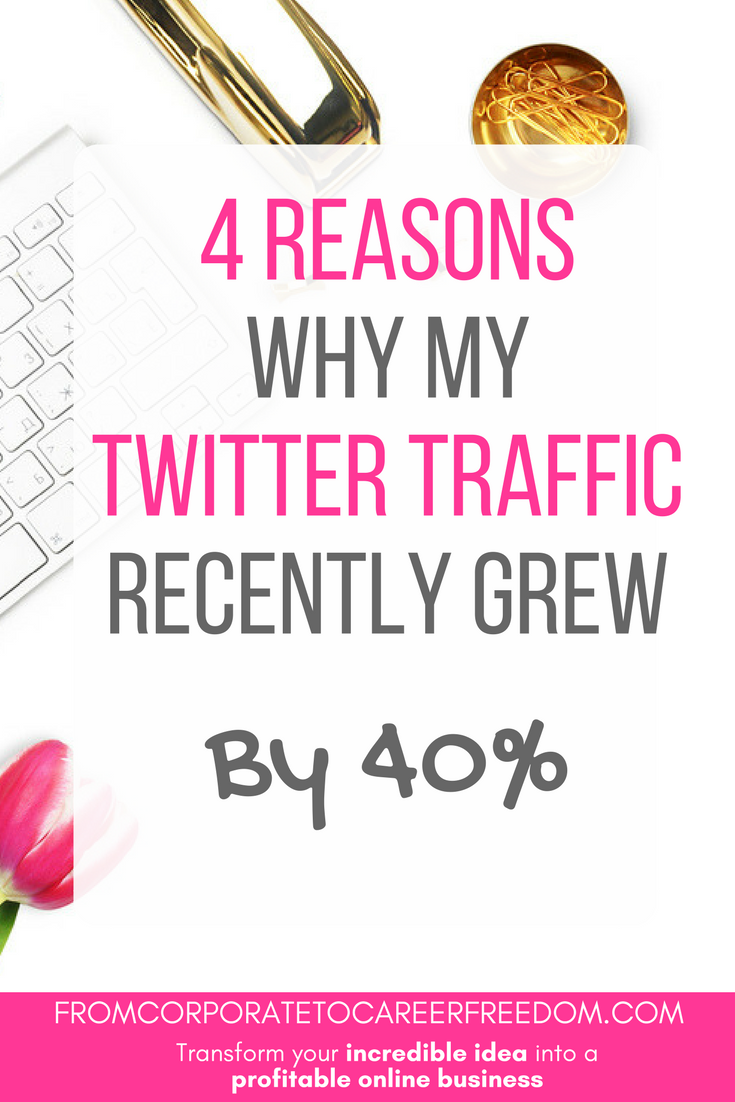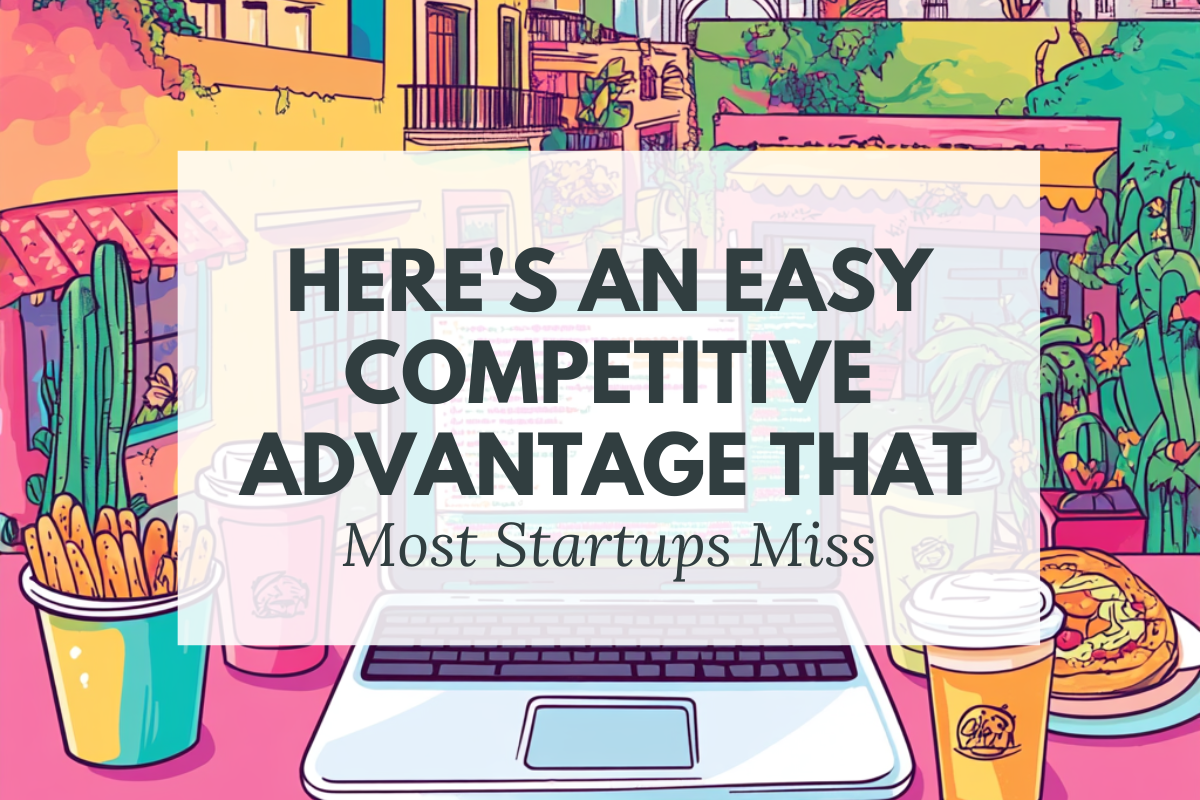Twitter is unfashionable as a traffic source nowadays, but it really shouldn’t be. In fact, not only can you get decent Twitter traffic, but it tends to be really good quality. Plus, why put all your eggs in one basket when it comes to your traffic sources?
When people click out of Twitter to read a blog post you’ve just recommended, they tend to take the time to read it and then share it straight away on Twitter if they find it useful. So, you get engaged readers and you get shares.
When it comes to social media traffic, my Google Analytics have been eye opening recently. Twitter has been steadily on the rise. 40% to be exact, over the past few months. So I wanted to share with you the four changes I’ve made to my approach on Twitter that have helped me achieve that.
Please note this post may contain affiliate links. Please refer to my disclosure for more information.
Strategy #1: I Invested In A Good Quality Social Media Tool
I am currently using Crowdfire to schedule my Twitter posts and it’s had a huge impact on how Twitter is performing for my business. The reason I like it so much is because it’s an app and pretty much like a little personal assistant at my fingertips, so every day I get prompts to post new (relevant) content to my feed, clear out inactive accounts I’m following, follow relevant accounts (based on competitors or targeted keywords – which is very useful) and interactive with my followers (particularly those who are sharing my content).
Here’s a little screenshot of what I see when I log on every day:
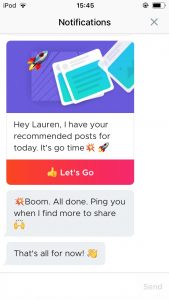
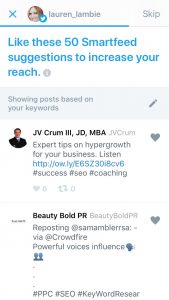
That daily process takes about 5 minutes, it grows my account daily, and it brings me traffic daily. So that, to me, is a good example of a tool that can really help you to grow your business. That’s the whole reason for using tools rather than doing things manually – save yourself time and get a big result from very little effort.
The other reason I like it – and one of the reason I switched from using other tools – is it gives me recommended content to share. That’s really useful and I’ll give you two reasons why. Firstly, you should never just share your own content on Twitter. It’s all about providing your audience with value, so you should be sharing the best content that’s out there on the web. And secondly, I used to have to do this manually. I would search for good content on a weekly basis and add it to my Twitter feed. Which takes more time than you realise, especially when you’re trying to stick to just sharing relevant, high quality content. So now I have my little Crowdfire assistant that does this for me – kind of like having a VA!
Here’s how that looks on my app:
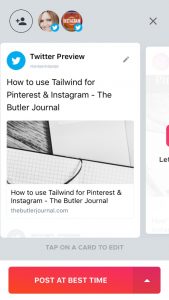

Strategy #2: I Increased My Posting Frequency
I used to be scared of frequent posting on Twitter. My first thought – and I think this goes for a lot of new entrepreneurs – was: aren’t I going to really annoy my followers? The answer is NO! Think about how many tweets the average person gets in their feed. What are the changes they are going to see your tweet? So you need to be posting frequently just to get your content in front of your followers. Try it and see. Try 5-10 tweets a day – a mixture of your own posts and other content. If you start seeing your follower numbers drop dramatically then drop that number, but I bet you won’t.
Strategy #3: I’m Using Good Quality Graphics
So, if you go to the main page of my blog, you’ll see I have title graphics for every single one of my posts. These are horizontal, simple and really highlight my blog title. Here’s an example below:
I share these graphics with my tweets, and those tweets always get the most interaction. This will be obvious to you when you look at your own scrolling pattern when you’re on Twitter – I bet you are more likely to stop and read a link when it’s accompanied by a nice graphic. And if you don’t believe it, head over to twitter now and test it for yourself.
My best tip for creating good graphics is Canva. It’s free and very easy to use.
Strategy #4: I Share My Tweets On Community Platforms
I didn’t know what to call these platforms, so I’m calling them community platforms. But this is basically how they work:
These platforms allow you to post a tweet, and get other influencers to retweet it to their followers. For free.
How is it free? Well, you earn credits for doing the same. So you find content on there which is good quality and relevant to your audience (and there are plenty on the two platforms I mention below) and you retweet it, and earn credits each time you do.
This is a great system. Some of the influencers retweeting my blog posts have followers in the hundreds of thousands. They are people I have been following for years! And now they are sharing my content. So I’d definitely recommend it.
The two platforms I use (roughly once a week or when I have a new post to promote) are:
There are other platforms out there but these two are the best I’ve seen.
So, what are you experiences on Twitter? Is there anything that has been working for you? Share below in the comments section – I’d love to hear your thoughts.
What To Read Next
Before trying to grow your social media following, do this first
Want more traffic but are fearful of SEO? This is the post for you