When learning how to budget and manage accounts for a business there are a lot of things to consider and many hurdles to cross. When it comes to managing finances for yourself for a small business, one of the best software products to use has to be Quickbooks.
QuickBooks Online Accounting Software is an application that allows you to manage all of your finances in the business, and it can be a valuable tool in the handling of accounting processes for a small business. Today we want to take a look at some of the tips for using this app that will help you make the most of this financial tool.
This is a contributed post. Please refer to my disclosure for more information

Use ProAdvisor
If you are new to finance and looking to use Quickbooks for your business, the best thing you can do for yourself is use ProAdvisor. This is part of the package of Quickbooks and it connects you to a local accountant in the area who can offer you advice and tips. This is invaluable for a small business and can allow you to make smarter decisions for your business.
Know the Basics
When you start to use an application such as this, you need to take a little time to familiarise yourself with the process and features of the software. Take some time to complete tutorials so that you understand every part of the software and this will ensure that you can take advantage of every aspect of Quickbooks.
Choose a good password
When using any software that handles finance or sensitive information, you must make sure to choose a strong password. A password is the only thing protecting your data from other users and it is important for you to choose a password that no one could guess. When choosing a password, make sure to use a combination of letters, numbers, special characters and capital letters. There are several ways for you to choose a password such as using LastPass to generate random strings of characters(JFN94n395mf’0r/rtrh3290fm), choosing random unrelated words in a string (BananaPlantCoffee29384), or choosing a password with a reference only you will know.
Enter Correct Company Information
When working with an application such as Quickbooks, it is important for you to input all of the right information into it. This includes your Tax ID, legal documents, business structure and more. The reason it is so important to share as much information as possible about the business is that Quickbooks will use this information to provide recommendations to you.
Input Accurate Employee and Customer Details
This is something that can be a huge help when managing a financial system. It is important for you to input accurate details for both your employees and customers in order to track sales, contact, and salaries.
Back it up
One of the most important things you can do when using an application such as Quickbooks is to perform a backup often. Be sure that you save a copy of all the information you have and this will allow you to keep your data secure. If anything ever happens and you lose access to the application, you won’t have lost all of your hard work.

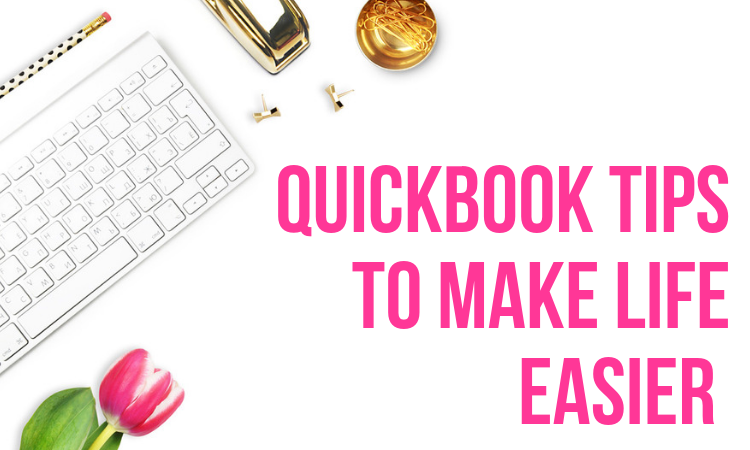


Very informative and interesting article. Congrats on being back on here. You did a great job.
Thanks for reminding me that I need to put the right information into Quickbooks if I were to use it. I can’t possibly afford to hire an accountant for the business I’m planning to have, so it would be better to just learn how to use the software myself. I’m hoping that I can find a website that offers online training for beginners like me.